CREO Course
4.9 9.8K+ Satisfied Learners
CREO, formerly known as Pro/ENGINEER, is a suite of 3D computer-aided design (CAD), computer-aided engineering (CAE), and computer-aided manufacturing (CAM) applications developed by Parametric Technology Corporation (PTC). It is a powerful and widely used software solution in the field of product design and engineering.
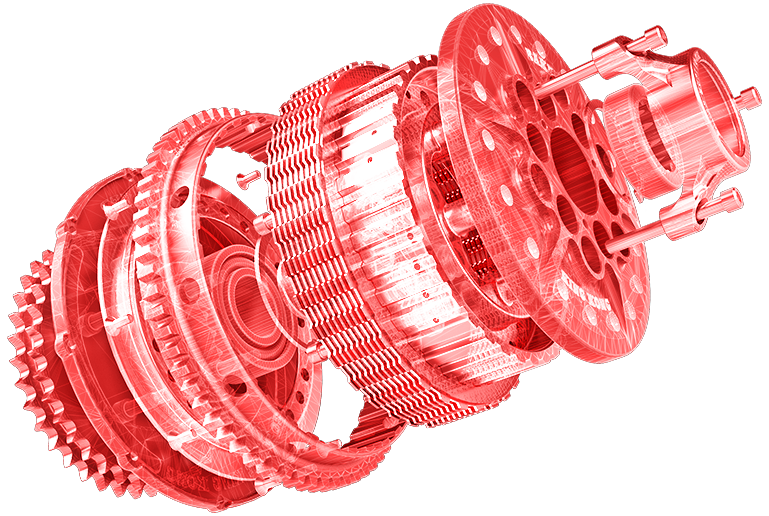
CREO Training in Madurai
CREO is widely used in industries such as automotive, aerospace, consumer products, and manufacturing, where precise and detailed 3D modelling is essential for product development. The software has evolved over the years to incorporate new features and technologies, making it a leading choice for engineers and designers involved in product design and development.
Why choose e-Careerpluz?
Skill Development
Improve your professional skills with our course.
Quality Training
Improve the quality of your work and reduce errors
Expert Tutors
Learn from certified instructors with extensive experience in utilizing these tools in professional settings.
Flexible Learning Paths
Start your learning journey with flexible learning time and convenient learning modes
Hands-on learning
Get hands-on experience through interactive labs, real-world scenarios, and projects that simulate workplace tasks.
Real-Time Projects
Learn with real-time projects that can improve programming efficiency
CREO Course Curriculum
Download Curriculume-Careerpluz's course structure is designed to cover the fundamental and advanced aspects of this course. Each module builds on the previous one, and the final project allows learners to apply their knowledge in a practical situation.
- What is CAD and why it's important
- Introduction to Creo's user interface (UI)
- File management in Creo
- Creating and opening files
- 3D space navigation
- Basic tools for viewing (Zoom, Pan, Rotate)
- Setting up a workspace
- Creating Sketches in Creo
- Using Sketch mode (2D sketches)
- Creating lines, circles, arcs, rectangles, and polygons
- Constraints and dimensions in sketches
- Working with layers
- Geometric Relations and Constraints
- Adding constraints (horizontal, vertical, equal, etc.)
- Parametric design basics
- Extrude, Revolve, and Sweep features
- Using Reference Geometry (planes, axes)
- Fillet, chamfer, and draft features
- Shelling and hole creation
- Patterning features
- Loft, Blend, and Rib features
- Using equations for parametric modeling
- Tools for Detailed Design
- Split, merge, and copy geometry
- Creating complex patterns and mirroring
- Creating a new assembly
- Inserting parts into an assembly
- Constraints and relationships between components
- Assembly Operations
- Moving, rotating, and aligning parts
- Analyzing assembly constraints and motion
- 2D Drafting and creating views
- Adding dimensions, annotations, and tolerances
- Detailing and section views
- Bill of Materials (BOM)
- Introduction to Structural Analysis (Stress, Strain)
- Running simulations on parts and assemblies
- Interpreting simulation results
- Performing simple motion analysis within assemblies
- Introduction to Creo's collaboration tools
- Managing versions, configurations, and parts
- Exporting designs to other formats (STEP, IGES, STL)
- Importing designs from other CAD systems
- Setting preferences and shortcuts
- Customizing the UI and toolbars
- Parametric models, design automation, and custom features
- Advanced surface modeling and sheet metal design
- Design a complete part or assembly using all learned tools
- Apply simulation and create an engineering drawing for your design
- Presentation of final projects and review
Enquiry Now
CREO Training in Madurai Overview
Whether you are a beginner with no prior coding experience or a seasoned programmer looking to expand your skills, the CREO Training Course will take you from the basics to advanced concepts in CREO. For more Details, Click here
- CREO is known for its robust parametric modeling capabilities. Parametric modeling allows users to create intelligent 3D models by defining relationships between different parts of the model. This enables easy modification and adaptation of designs.
- Users can create detailed 3D models of products, including parts and assemblies, using CREO. The software supports various modeling techniques, including solid modeling and surface modeling.
- CREO includes simulation and analysis tools for assessing the structural, thermal, and motion characteristics of designs. This helps engineers ensure that their products meet performance requirements.
- CREO provides tools for designing sheet metal components, facilitating the creation of parts that will be manufactured from sheet metal materials.
- The software allows users to create and manage complex assemblies, enabling the design and analysis of entire systems or products.
- CREO supports the creation of 2D engineering drawings and detailing, which are essential for communicating design specifications to manufacturers.
- In addition to parametric modeling, CREO offers direct modeling capabilities, allowing users to modify geometry more flexibly and intuitively.
- CREO includes features that support additive manufacturing processes, allowing users to design parts specifically for 3D printing.
- CREO supports the import and export of various file formats, promoting interoperability with other CAD software and facilitating collaboration in multi-CAD environments.
- PTC offers integration with PLM solutions like Windchill, allowing users to manage product data, and revisions, and collaborate with team members throughout the product lifecycle.
- CREO allows engineers and designers to create detailed 3D models of products, facilitating the visualization and prototyping of designs.
- CREO offers simulation and analysis tools that enable engineers to perform structural, thermal, and motion analyses on their designs. Learning how to use these analysis tools can enhance your ability to ensure the functionality and reliability of your designs.
- CREO supports the creation of detailed 3D models that can be used in the manufacturing process.
- Knowledge of CREO can be valuable for individuals involved in creating CNC programs, tool path simulations, and other manufacturing-related tasks.
- Understanding how to manage design data and collaborate within a team using CREO can be beneficial in a professional setting.
- Job roles may include CAD designer, product engineer, mechanical engineer, and more.
- CREO can integrate with other software tools, such as product lifecycle management (PLM) systems and other CAD/CAM software.
- Obtaining certifications in CREO can validate your skills and knowledge, making you more competitive in the job market.
- Learning CREO makes you proficient in a tool that is an industry-standard in many engineering and design fields.
- Understanding the tools enhances your ability to ensure the functionality and reliability of products.
- CREO can be applied to various design and engineering tasks, from creating detailed 3D models to simulating real-world conditions.
- Design changes can be implemented more quickly, and the software includes features to automate repetitive tasks.
- Learning CREO is an investment in continuous learning. As technology evolves, new features and updates are released. Staying proficient in CREO allows you to adapt to the latest advancements in CAD technology.
- The E-CareerPluz standard curriculum is designed by experts who are well-industry-experienced and field-oriented.
- Our instructors have 25 years of experience in the teaching field.
- E-CareerPluz provides hands-on training to gain real-time knowledge and experience.
- Our certificate comes with International standard i.e. IAO & ISO, which is valid worldwide.
- E-CareerPluz collaborates with industry partners in the field to add additional benefits to students such as internships, job placement assistance, or exposure to real-world projects.
- Students can choose their flexible learning options such as online classes, part-time classes, or weekend classes.
- The cost of the CREO course at e-CareerPluz is comparatively lower than other institutes in Tamil Nadu.
- Learning CREO can make you proficient in a tool that is an industry-standard in many engineering and design fields.
- CREO is a versatile software suite that covers a wide range of design and engineering tasks, including 3D modeling, simulation, analysis, and manufacturing support. This versatility allows users to handle the entire product development process within a single platform.
- CREO supports collaboration and teamwork by providing tools for version control, data management, and simultaneous multi-user design.
- CREO includes simulation and analysis tools that enable engineers to assess the structural, thermal, and motion characteristics of their designs.
- With CREO, you can create realistic 3D models and prototypes, allowing for better visualization and evaluation of designs before the physical prototyping stage.
- Many companies specifically look for candidates with expertise in CAD software like CREO.
- Obtaining certifications in CREO can validate your skills and knowledge, making you stand out to potential employers and clients.
Mode of Training
In-person Training
Benefit from hands-on practical sessions and real-time demonstrations.
Virtual Training
Engage in live, interactive sessions with instructors and fellow learners.
College Training
Customized training programs delivered to Colleges at their premises.
Self-Paced Training
Access pre-recorded lectures and course materials at your convenience.
Hybrid Training
Attend select sessions in the classroom while accessing the remainder online.
Webinars
Perfect for learners looking to acquire targeted skills quickly.
About Certification of CREO Course
Finally, upon successful completion of the course, an ISO 21001:2018 affiliated certificate will be awarded to ensure quality education.
Also, our certification is aligned with IAO standards and the United States Board for Education Standardization (USBES) which are valued abroad and can be used for Indian Gazetteer purposes.
Get Certified Now





Related Courses
Our commitment to providing a diverse and comprehensive learning experience is reflected in our range of related courses designed to meet the evolving needs of learners in various fields. e-Careerpluz offers a Web Development Training course to upgrade your skills in the servicing field. In addition to the enhanced skills, it will be helpful to upgrade your career with other fields like Software Programming Training, FullStack Training, and Basic Computer Training.
