Electrical CAD Program
4.9 9.8K+ Satisfied Learners
Our Electrical CAD course covers the fundamentals of Computer-Aided Design (CAD) software designed specifically for electrical engineering applications.
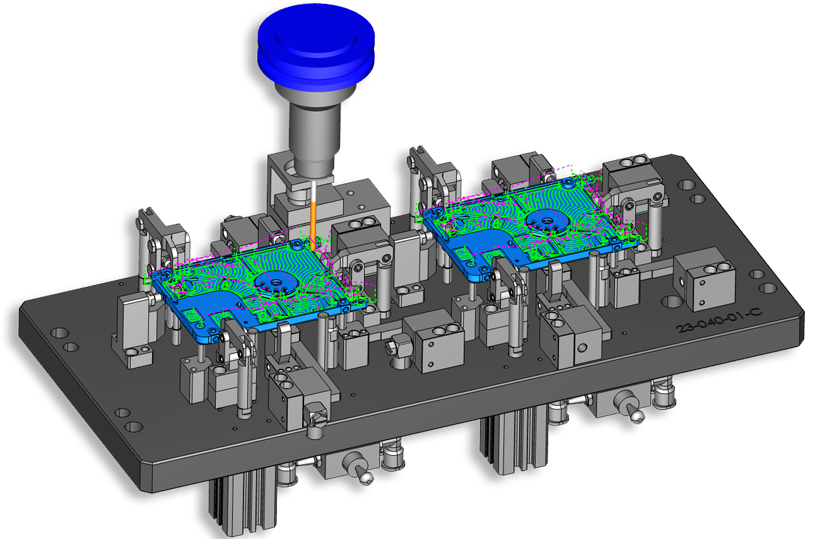
Electrical CAD Training in Madurai
Our Electrical CAD program offers comprehensive training in computer-aided design (CAD) software specifically tailored for Electrical circuit design and simulation.
Why choose e-Careerpluz?
Skill Development
Improve your professional skills with our course.
Quality Training
Improve the quality of your work and reduce errors
Expert Tutors
Learn from certified instructors with extensive experience in utilizing these tools in professional settings.
Flexible Learning Paths
Start your learning journey with flexible learning time and convenient learning modes
Hands-on learning
Get hands-on experience through interactive labs, real-world scenarios, and projects that simulate workplace tasks.
Real-Time Projects
Learn with real-time projects that can improve programming efficiency
e-Careerpluz's course structure is designed to cover the fundamental and advanced aspects of this course. Each module builds on the previous one, and the final project allows learners to apply their knowledge in a practical situation.
- Overview of Electrical CAD and its applications
- Difference between Electrical CAD and Mechanical CAD
- Introduction to AutoCAD Electrical software
- Setting up the workspace and basic navigation
- Understanding electrical symbols and standards (ANSI, IEC, IEEE)
- Wiring diagrams, schematic diagrams, and circuit layouts
- Basics of single-line and multi-line diagrams
- Layers, line types, and color codes
- Drawing tools and commands (lines, arcs, circles, rectangles, etc.)
- Inserting and managing electrical symbols
- Connecting wires, terminals, and components
- Creating and editing blocks
- Working with templates and title blocks
- Wire numbering and cross-referencing
- Panel layout and control panel design
- Cable and harness design
- PLC (Programmable Logic Controller) wiring diagrams
- Customizing and automating tasks with scripts/macros
- Generating Bill of Materials (BOM)
- Creating terminal plans and wiring lists
- Annotation and dimensioning
- Revision tracking and drawing management
- Exporting drawings to PDF and other formats
- Basics of 3D electrical component modelling
- Routing wires and cables in 3D
- Integrating 3D electrical models with mechanical designs
- Designing a residential electrical layout
- Creating an industrial motor control circuit
- PLC panel wiring and schematics
- Electrical panel board layout and wiring diagram
Enquiry Now
Electrical CAD Training in Madurai Overview
Whether you're a student looking to enhance your academic credentials or a professional seeking to upgrade your skills, this course will provide you with a comprehensive understanding of electrical CAD principles and techniques. For more Details, Click here
- Get an overview of CAD software and its applications in electrical engineering.
- Learn to use drawing tools and commands to create and manipulate electrical schematics, circuit diagrams, and layouts.
- Explore various symbol libraries containing electrical components and devices commonly used in engineering designs.
- Expertise in designing and analyzing electrical circuits using CAD software, including circuit simulation and analysis tools.
- Learn how to create panel layouts and wiring diagrams for electrical control systems and power distribution systems.
- Discover how to streamline the design process using automation tools and macros to increase productivity and efficiency.
- Understand the importance of proper documentation and reporting in electrical CAD design, including Bill of Material (BOM) creation and design documentation.
Mode of Training
In-person Training
Benefit from hands-on practical sessions and real-time demonstrations.
Virtual Training
Engage in live, interactive sessions with instructors and fellow learners.
College Training
Customized training programs delivered to Colleges at their premises.
Self-Paced Training
Access pre-recorded lectures and course materials at your convenience.
Hybrid Training
Attend select sessions in the classroom while accessing the remainder online.
Webinars
Perfect for learners looking to acquire targeted skills quickly.
About Certification of Electrical CAD Course
Finally, upon successful completion of the course, an ISO 21001:2018 affiliated certificate will be awarded to ensure quality education.
Also, our certification is aligned with IAO standards and the United States Board for Education Standardization (USBES) which are valued abroad and can be used for Indian Gazetteer purposes.
Get Certified Now





