Java FullStack Training in Madurai
4.9 15.2K+ Satisfied Learners
Covers Full-Stack Development using Java , SpringBoot , Angular , Node.js including topics such as Database Management, Server-side Scripting, Front-end Development, and Real-Time Application Features.
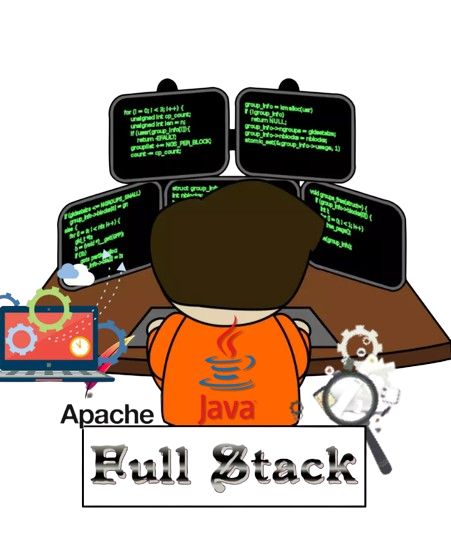
Learn Java Full Stack Developer course at e-Careerpluz with a comprehensive curriculum designed to equip developers with the skills to develop web applications. Our JAVA full stack developer course is suitable for a beginner in programming or an experienced developer looking to expand their skill set. Java is a versatile and widely used programming language, which makes it an ideal choice for full-stack development.Feel free to ask queries at +91 98433 09040
Highlights of Java FullStack Training
- e-Careerpluz's Java Full Stack Development course covers both front-end and back-end parts of a web application. It involves using the Java programming language for server-side development, along with front-end technologies like HTML, CSS, JavaScript, and frameworks like Angular.
- Apply your skills through real-world projects, from building simple CRUD applications to building complex, scalable web applications.
- Learn from industry experts and experienced developers who will guide you through every step of the development process.
Raise your career with a Certificate in Java Fullstack Development
Prepare for a career as a Web Developer with a comprehensive understanding of frameworks and database configurations, and a certification to verify your programming skills and knowledge.
- Overview of HTML and Web Technologies
- Understanding the role of HTML in web development
- Introduction to CSS and JavaScript
- Basic Structure of an HTML Document
- Doctype declaration
- Key elements: <html>, <head>, <body>
- Text Elements
- Headings, paragraphs, and formatting
- Lists (ordered, unordered, and definition)
- HTML Formatting Tags
- Empty Tags
- Tables and its Elements
- Favicons
- Hyperlinks
- Creating links with the <a> tag
- Understanding relative vs. absolute URLs
- Images
- Inserting images with the <img> tag
- Image attributes (src, alt, width, height)
- Html – Iframes
- Audio and Video
- Using <audio> and <video> elements
- Accessibility and controls for multimedia
- Form Basics
- Understanding <form> and its attributes
- Input types (text, email, password, etc.)
- Advanced Input Types
- HTML5 input types (date, range, color, etc.)
- Client-side validation with HTML5 attributes
- Submission Handling
- Overview of form submission methods (GET vs. POST)
- Semantic HTML5 Elements
- Importance of semantic elements (e.g., <header>, <footer>, <nav>, <article>, <section>)
- Html Block And Inline
- Canvas for Graphics
- Introduction to the <canvas> element for drawing
- Basic JavaScript for canvas manipulation
- Local Storage and Session Storage
- Using web storage APIs for data persistence
- Principles of Responsive Design
- Understanding mobile-first design
- Using media queries for layout adjustments
- Viewport Tag and Mobile Optimization
- Setting the viewport for mobile devices
- Web Accessibility Standards
- Importance of accessible design
- Implementing ARIA roles and attributes
- SEO Best Practices
- Semantic HTML for improved SEO
- Using appropriate tags and metadata
- HTML Editors and IDEs
- Overview of popular HTML editors (VS Code, Sublime Text)
- Version Control with Git
- Introduction to Git and GitHub for version control
- Basic commands for managing projects
- Building a Complete Web Page
- Integrating all learned skills into a single project
- Focus on layout, design, and interactivity
- Overview of CSS
- What is CSS, and how does it work with HTML
- Types of CSS (Inline, Internal, External)
- Basic Syntax
- Selectors, properties, and values
- Selector and its Types:
- Universal Selector (*)
- Element Selector
- Class Selector (.)
- ID Selector (#)
- Descendant Selector
- Child Selector (>)
- Adjacent Sibling Selector (+)
- General Sibling Selector (~)
- Colors and Fonts
- Using RGB, HEX, HSL for colors
- Applying fonts and Google Fonts
- CSS Box Model
- Margin, Border, Padding, and Content
- Advanced Selectors
- Attribute selectors, combinators (>, +, ~)
- Pseudo-Classes
- :hover, :nth-child(), :not()
- Pseudo-Elements
- ::before, ::after
- CSS Display Types
- block, inline, inline-block, none
- Positioning
- Static, Relative, Absolute, Fixed, Sticky
- CSS Flexbox
- Creating flexible layouts
- Alignment with justify-content and align-items
- CSS Grid Layout
- Defining grids with rows and columns
- Grid areas and auto-placement
- Introduction to Responsive Design
- Principles and benefits
- Media Queries
- Using breakpoints for different screen sizes
- Example:
@media (max-width: 768px)
- Container Queries (New Feature)
- Adapting styles based on parent containers
- CSS Units for Responsiveness
rem,em,vw,vh,clamp()
- CSS Transitions
- Adding smooth changes on hover/focus
- Keyframe Animations
- Using
@keyframesfor complex animations - Animation properties (duration, timing function, delay)
- Using
- View Transition API
- New in 2024: Smooth page transitions
- CSS Variables (
--var)- Declaring reusable values (e.g., colors, fonts)
- Implementing light/dark themes with CSS variables
- CSS Nesting
- Writing cleaner, nested styles without preprocessors
- Optimizing Critical CSS
- Delivering only essential CSS during page load
- Minimizing Repaints and Reflows
- Using efficient selectors and avoiding heavy styles
- Hardware-Accelerated Properties
- Leveraging
transformandopacityfor smooth animations
- Leveraging
- Objective: Build a fully responsive multi-page website that includes:
- A home page, about page, and contact form
- Layout using CSS Grid and Flexbox
- Theme switcher with CSS variables and layers
- Interactive animations and transitions
- Topics:
- Overview of JavaScript
- JavaScript in browsers vs. Node.js
- Setting up the development environment (VS Code, browser dev tools)
- Assignment:
- Set up a simple HTML page with a linked JavaScript file. Write a program that displays "Hello, World!" in the console.
- Topics:
- Variables (var, let, const)
- Data types (strings, numbers, booleans, objects, arrays)
- Operators (arithmetic, comparison, logical)
- Assignment:
- Create a simple calculator that takes user input and performs basic arithmetic operations.
- Topics:
- Conditional statements (if, else, switch)
- Loops (for, while, do...while)
- Assignment:
- Write a program to find all prime numbers up to a given number using loops.
- Topics:
- Function declarations, expressions, and arrow functions
- Parameters and return values
- Scope and closures
- Assignment:
-
Create a
functionthat accepts an array of numbers and returns the sum of the even numbers.
-
Create a
- Topics:
- Understanding objects and properties
- Constructor functions
thiskeyword
- Assignment:
-
Create a simple
objectrepresenting a car with properties like make, model, and year, and a method that returns a description of the car.
-
Create a simple
- Topics:
- Prototypal inheritance
- ES6 classes
- Inheritance and method overriding
- Assignment:
-
Refactor the
carobject into aclass. Create a subclass for electric cars that adds a battery size property and overrides a method to include battery details.
-
Refactor the
- Topics:
- Creating and manipulating objects
- Array methods (
map,filter,reduce) - Understanding JSON
- Assignment:
- Build a simple contact book application that stores and displays contacts (name, phone, email) using an array of objects.
- Topics:
- Template literals
- Destructuring assignments
- Spread and rest operators
- Modules (
import/export)
- Assignment:
- Refactor the contact book application to use ES6 modules, splitting functionality into separate files.
- Topics:
- Understanding callbacks
Promisesand error handlingAsync/await
- Assignment:
- Create a simple fetch application that retrieves data from a public API (e.g., JSONPlaceholder) and displays it on the page.
- Topics:
- Selecting and modifying DOM elements
- Event handling
- Form handling
- Assignment:
- Enhance the fetch application to include a search feature, allowing users to filter displayed data based on input.
- Topics:
- Using browser developer tools for debugging
- Common debugging techniques
- Topics:
- Bringing it all together
- Planning and building a small project
- Assignment:
-
Create a simple web application (e.g., a to-do list app) that incorporates all learned concepts:
- OOP principles (using
classes) - CRUD operations
- Local storage for data persistence
- Basic styling with
CSS
- OOP principles (using
-
Create a simple web application (e.g., a to-do list app) that incorporates all learned concepts:
- What is Bootstrap?
- Overview of Bootstrap 5 framework
- History and evolution (Bootstrap 3, 4, 5)
- Advantages: responsive design, speed, cross-browser compatibility
- Setting Up Bootstrap
- Adding Bootstrap via CDN
- Understanding Bootstrap files:
bootstrap.css,bootstrap.js, andpopper.js - Setting up Bootstrap locally using npm
- Introduction to Responsive Design
- What is mobile-first design?
- Media queries and breakpoints in Bootstrap
- Practical Assignment 1:
- Create a Simple Webpage:
- Include text, an image, and a link
- Ensure responsiveness across screen sizes
- Create a Simple Webpage:
- Understanding the Bootstrap Grid System
- The 12-column grid system in Bootstrap
- Introduction to containers:
.containerand.container-fluid - Using rows and columns for layouts
- Responsive Grid Layouts
- Creating layouts for various screen sizes
- Using classes like
.col-sm-,.col-md-,.col-lg- - Using offsets and flex utilities for alignment
- Nesting Grids
- Multi-level layouts with nested columns
- Practical Assignment 2:
- Build a Two-Column Layout:
- Create a webpage with a two-column layout
- Ensure columns stack on smaller screens
- Add text in the left column and an image/sidebar in the right column
- Build a Two-Column Layout:
- Navigation Bars
- Create a navbar with links and a brand
- Make the navbar responsive using
.navbar-expand - Add dropdown menus
- Buttons and Button Groups
- Types of buttons (primary, secondary, danger, etc.)
- Creating button groups and adjusting sizes
- Forms in Bootstrap
- Create forms with
input,textarea, and controls - Include checkboxes, radio buttons, and select menus
- Implement form validation
- Create forms with
- Cards
- Create cards with images, text, and buttons
- Alerts
- Types of alerts (success, warning, danger)
- Create dismissible alerts
- Practical Assignment 3:
- Create a Contact Form with a Navbar:
- Include input fields for name, email, and message
- Add a submit button and success alert
- Include a responsive navbar
- Create a Contact Form with a Navbar:
- Spacing Utilities
- Margin and padding utilities (
.m-*, .p-*, .mt-*, .mb-*) - Using spacing for layout control
- Margin and padding utilities (
- Typography Utilities
- Text alignment (
.text-center,.text-left,.text-right) - Font size and weight (
.fs-*,.fw-*) - Text color utilities (
.text-primary,.text-success)
- Text alignment (
- Display Utilities
- Visibility control (
.d-none,.d-block,.d-flex) - Responsive display classes
- Visibility control (
- Border and Border-Radius Utilities
- Applying borders and border-radius (
.border,.rounded)
- Applying borders and border-radius (
- Background Utilities
- Adding background colors (
.bg-primary,.bg-light,.bg-dark)
- Adding background colors (
- Practical Assignment 4:
- Create a Landing Page:
- Design a landing page with a hero section (heading, description, call-to-action button)
- Use spacing, text alignment, and background utilities
- Create a Landing Page:
- Using Breakpoints
- Understanding breakpoints: xs, sm, md, lg, xl, xxl
- Control content for different screen sizes using column classes and flex utilities
- Responsive Images
- Making images responsive with
.img-fluid - Handling images and media in a responsive layout
- Making images responsive with
- Visibility Utilities
- Hide/show elements based on screen size (
.d-none,.d-sm-block,.d-md-none)
- Hide/show elements based on screen size (
- Practical Assignment 5:
- Build a Responsive Portfolio Website:
- Create sections like About, Projects, Contact
- Ensure the layout is responsive (stacked on small screens, horizontal on larger ones)
- Make use of responsive images and visibility utilities
- Build a Responsive Portfolio Website:
- Modals
- Use modals for dynamic content
- Customize modal headers, footers, and body
- Carousels
- Implement carousels (slideshow) with images, text, and buttons
- Offcanvas Navigation
- What is Offcanvas and how to implement sidebar navigation
- Make navigation mobile-friendly
- Bootstrap Icons
- Add and customize Bootstrap Icons
- Align icons within buttons and navbars
- Practical Assignment 6:
- Create a Responsive E-commerce Website:
- Build an e-commerce homepage with a product carousel, product cards, and an offcanvas sidebar
- Use a modal for product details
- Create a Responsive E-commerce Website:
- Create a Personal Website or Blog
- Include multiple pages like Home, About, Blog, and Contact
- Use navbar, cards, forms, modals, and responsive layouts throughout the project
- Deploying Your Website
- Learn how to deploy your Bootstrap-based website using platforms like GitHub Pages, Netlify, or Vercel
- Topics:
- Using browser developer tools for debugging
- Common debugging techniques
- What is React Native?
- Overview of React Native
- Advantages of React Native over traditional mobile development
- Setting up the development environment (Node.js, npm, React Native CLI, Expo)
- Introduction to Mobile Development
- Native vs Hybrid Apps
- Basic concepts of mobile development
- React Native’s role in cross-platform development (iOS and Android)
- React Fundamentals
- JSX (JavaScript XML)
- Components (Functional and Class-based components)
- Props and State
- Component Lifecycle methods (Class components)
- Event handling in React
- State Management in React
- Understanding State in functional components
- useState Hook
- useEffect Hook for side effects
- React Component Architecture
- Functional components vs class components
- Reusable components
- Passing props and state between components
- React Native Components
- Basic components: View, Text, Image, TextInput, Button, ScrollView, etc.
- Styling React Native components (Flexbox, StyleSheet)
- Handling user input (TextInput, Buttons)
- Handling touch events (TouchableOpacity, TouchableHighlight)
- Navigation in React Native
- Introduction to navigation (React Navigation)
- Stack Navigator
- Drawer Navigator
- Tab Navigator
- Passing data between screens
- Nested navigators
- Styling in React Native
- Understanding Flexbox and layout
- Styling components using StyleSheet
- Responsive design with Dimensions and percentage-based layouts
- Using external libraries like NativeBase, React Native Paper, or Tailwind CSS for React Native
- Design Patterns in React Native
- Common UI patterns in mobile apps (Forms, Lists, Cards, Modals)
- Creating custom components
- Fetching Data from APIs
- Using fetch() API for HTTP requests
- Introduction to Axios for API calls
- Working with JSON data
- Error handling in API requests
- Handling Async Operations
- Promises and async/await
- Managing asynchronous data in React Native
- Global State Management
- Introduction to Redux
- Setting up Redux in React Native
- Actions, Reducers, and Store
- Using Redux with React Native
- Context API
- Understanding React Context API for state management
- Using Context for managing global state
- React Navigation Deep Dive
- Navigating between screens
- Passing params between screens
- Handling stack, tab, and drawer navigation
- Deep linking in React Native
- Advanced Navigation Features
- Modal navigation
- Nested navigators
- Handling Mobile Storage
- AsyncStorage for persistent data
- Using databases like SQLite and Realm
- Performance Optimization
- React Native performance tips (Avoiding unnecessary re-renders, lazy loading)
- Profiling and debugging React Native apps
- Working with Native Modules
- Introduction to Native Modules
- Linking native code (Java/Kotlin for Android, Swift/Objective-C for iOS)
- Using third-party native libraries
- Push Notifications
- Implementing push notifications with Firebase
- Configuring push notification services for iOS and Android
- Working with Device Features
- Accessing device camera, geolocation, and accelerometer
- Using libraries like react-native-camera, react-native-geolocation-service
- Debugging React Native Apps
- Using Chrome DevTools for debugging
- Debugging with React Native Debugger
- Inspecting native logs (Android Studio, Xcode)
- Testing in React Native
- Unit testing with Jest
- Integration testing with React Native Testing Library
- End-to-end testing with Detox
- Building for Android
- Setting up for Android build
- Generating a signed APK for production
- Publishing to Google Play Store
- Building for iOS
- Setting up for iOS build
- Generating an iOS IPA file for production
- Publishing to the Apple App Store
- Using Expo
- Expo tools and SDK for easier development
- Publishing an Expo app to App Stores
- Building a Todo App
- Implementing a simple task manager app
- Using state management and navigation
- Fetching data from an API
- Building an E-commerce App
- Product listing and detail pages
- Cart and checkout functionality
- Integration with a payment gateway
- Building a Social Media App
- User authentication (using Firebase or other authentication methods)
- Handling user profiles, posts, and likes
- Real-time updates with Firebase
- Integrating Native Modules
- Adding native code to React Native for custom features
- Using native libraries for camera, GPS, and more
- Using GraphQL
- Introduction to GraphQL and Apollo Client
- Fetching data from a GraphQL API in React Native
- Integrating with Firebase
- Real-time data syncing with Firebase
- Firebase Authentication
- Firebase Cloud Messaging (Push Notifications)
Raise your career with a Certificate in MERN Stack Developer
Prepare for a career as a MERN Stack Developer with a comprehensive understanding of frameworks topics with Certification to verify your programming skills and knowledge.
- Framework Introduction
- Spring Core Module
- Steps to create spring application
- Maven
- POM (Project Object Model)
- JDBC (Java Database Connectivity)
- Spring JDBC Module
- Spring ORM Module
- Spring DAO Module
- Spring AOP Module
- Advance Java (Servlet + JSP)
- Spring WEB & WEB-MVC Module
- Spring Security Module
- Springboot
- Project using Springboot
- Angular Architecture
- Dynamic Binding
- Modules, Controllers, and Scope
- Views
- Custom Directives
- Event Directives
- Expressions
- Built-in and Custom Filters
- Understanding the Digest Loop
- Form Validations
- AngularJS Service Types
- Factories
- Creating Custom Services
- Routing, Redirects, And Promises
- Introduction to Node.js
- Architecture of Node.js Application
- Synchronous and Asynchronous Programming
- Call back function in Node.js
- Premises in Node.js
- MongoDB with Node.js
- Design the Schema in Node.js
- Design the Rest API’s
- GET, POST, PUT, DELETE
- JSON web token Authentication in Node.JS
- Create the Auth APP in Node.js
- Create the E-commerce Back-end
- Integrated Payment Gateway
Skills covered in JAVA FullStack Developer at e-Careerpluz
- Learn the basics of the Java programming language, including object-oriented programming concepts, data structures, and methods.
- Learn Spring Boot, a powerful framework for building Java-based web applications.
- Learn front-end development with JavaScript and React, popular libraries for building user interfaces.
- Understand database management principles and learn how to design, query, and manage relational databases using MySQL or PostgreSQL.
- Design and implement RESTful APIs using SpringBoot, and learn best practices for building scalable and maintainable APIs.
- Use Spring Security to implement user authentication and authorization mechanisms to secure your web applications.
- Learn deployment and DevOps practices, including containerization.