SolidWorks Training
4.9 9.8K+ Satisfied Learners
SolidWorks is widely used in various industries, including aerospace, automotive, consumer goods, and many others, where precise and detailed 3D modeling is crucial for product development and manufacturing
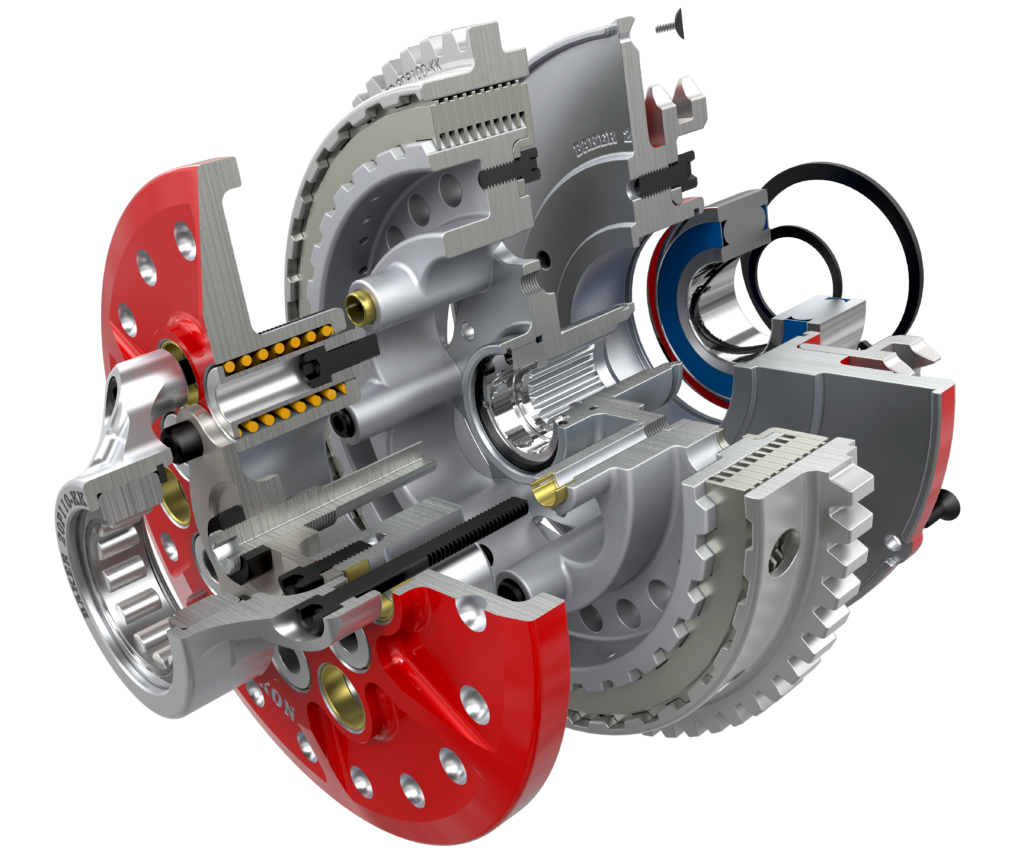
SolidWorks Training in Madurai
Solid Works is a computer-aided design (CAD) and computer-aided engineering (CAE) software program that is widely used for designing and modeling mechanical components and assemblies. Developed by Dassault Systèmes, Solid Works provides a 3D modeling environment that allows engineers and designers to create detailed designs of parts and assemblies.
Why choose e-Careerpluz?
Skill Development
Improve your professional skills with our course.
Quality Training
Improve the quality of your work and reduce errors
Expert Tutors
Learn from certified instructors with extensive experience in utilizing these tools in professional settings.
Flexible Learning Paths
Start your learning journey with flexible learning time and convenient learning modes
Hands-on learning
Get hands-on experience through interactive labs, real-world scenarios, and projects that simulate workplace tasks.
Real-Time Projects
Learn with real-time projects that can improve programming efficiency
SolidWorks Course Curriculum
Download Curriculume-Careerpluz's course structure is designed to cover the fundamental and advanced aspects of this course. Each module builds on the previous one, and the final project allows learners to apply their knowledge in a practical situation.
- Overview of SolidWorks as a CAD tool
- Key Features of SolidWorks (3D modeling, assemblies, drawing, etc.)
- Overview of the interface
- Setting up the environment (toolbars, mouse gestures, keyboard shortcuts)
- SolidWorks Versions & Licensing
- 2D sketch tools (line, circle, rectangle, spline, etc.)
- Relations and Constraints (horizontal, vertical, coincident, concentric, etc.)
- Sketch Dimensions and tolerances
- Using the entity and trim tool
- Using the offset tool
- Mirroring and patterning features
- Basic modeling tools (extrude, revolve)
- Advanced modeling tools (sweep, loft, boundary)
- Cutting tools (extrude, revolve, sweep, loft, boundary, hole wizard)
- Model Editing tools (fillet, chamfer, draft, shell, intersect, rib)
- Solid patterning (Linear, Circular, etc.)
- Text adding tool (wrap)
- Surface basics (extrude, revolve, sweep, loft, boundary)
- Surface trim and offsets
- Creating curves and splines for surface modeling
- Adding and removing surfaces
- Surface to solid model conversion
- Understanding sheet metal modeling (bend, flange, etc.)
- Converting parts into sheet metal
- Sheet metal creation (base flange, edge flange, etc.)
- Form tool and vent creation
- Creating fold and unfold patterns
- Customizing bend allowances and K-factor
- Mold and core creation
- Basic Mold Tools (split line, draft, scale, move face)
- Advanced mold tools (parting line, parting surfaces, cut off surfaces)
- Mold analysis (draft analysis, undercut analysis, parting line analysis)
- Inserting parts into an assembly
- Assembly relationships (mate, distance, angle, coincident, etc.)
- Handling assembly constraints
- Creating exploded views
- Using Smart Mates for quick assembly
- Interference and collision checking
- Using Component Patterns and Assembly Features
- Assembly Bill of Materials (BOM)
- Assembly drawing creation
- Using configurations in assemblies
- Drawing views (Top, Front, Right, Isometric, Section views)
- Projected and auxiliary views
- Adding dimensions, notes, and symbols
- Creating enlarged views for details
- Cutting and section views
- Detail callouts and view annotations
- Creating and managing BOMs in drawings
- Adding custom properties to parts for BOM
- Designing and editing title blocks
- Using drawing templates
- SolidWorks File Management
- Collaboration with Other Tools
- Complete Design Workflow
- Review & Best Practices
Enquiry Now
SolidWorks Training in Madurai Overview
Whether you're a student looking to enhance your academic credentials or a professional seeking to upgrade your skills, this course will provide you with a comprehensive understanding of SolidWorks principles and techniques. For more Details, Click here
- SolidWorks enables the creation of complex assemblies by bringing together individual parts. It supports the management of assembly relationships, making it easier to design and modify large and intricate assemblies.
- The software includes specialized tools for modeling and unfolding sheet metal components. This is particularly important in industries where sheet metal is a common material for fabrication.
- SolidWorks integrates with CAM software, streamlining the transition from design to manufacturing. This ensures that the manufacturing process is aligned with the designed components.
- SolidWorks offers PDM solutions that help manage and organize design data, ensuring version control and collaboration among team members.
- SolidWorks includes a library of standard components and fasteners, saving time by providing a readily available collection of common parts that can be easily inserted into designs.
- SolidWorks supports advanced surface modeling techniques, allowing users to create complex and organic shapes.
- SolidWorks provides simulation tools for assessing the structural, thermal, and fluid flow performance of designs.
- SolidWorks includes features for collaborative design, allowing multiple users to work on the same project simultaneously.
- With the growing importance of additive manufacturing, SolidWorks has incorporated features that support 3D printing.
- Learning SolidWorks enhances your employability in these sectors, making you a valuable asset to companies involved in product design and manufacturing.
- By mastering SolidWorks, you can create detailed 3D models of mechanical components and assemblies, design complex structures, and simulate the behaviour of these designs under various conditions.
- Understanding how to use SolidWorks allows you to contribute to the creation of new products, from the conceptual stage to the final manufacturing-ready design.
- Learning the specialized aspects of SolidWorks such as sheet metal design, plastic part design, and mold design can open doors to industries with specific design needs.
- SolidWorks is used globally, and its skills are in demand in various countries. This makes it a versatile skill set that can be applied in diverse work environments.
- It is suitable for creating everything from simple parts to complex assemblies, making it applicable to a wide array of industries and projects.
- SolidWorks uses parametric modeling, allowing you to create designs with predefined parameters and relationships. This parametric approach facilitates easy modifications and updates to the design, streamlining the design iteration process.
- SolidWorks seamlessly integrates with computer-aided manufacturing (CAM) software, ensuring a smooth transition from design to production. This integration helps bridge the gap between the virtual design environment and the physical manufacturing process.
- SolidWorks enables users to quickly visualize and iterate on design concepts. This is crucial for fostering innovation and for creating prototypes that can be tested and refined before reaching the production stage.
Mode of Training
In-person Training
Benefit from hands-on practical sessions and real-time demonstrations.
Virtual Training
Engage in live, interactive sessions with instructors and fellow learners.
College Training
Customized training programs delivered to Colleges at their premises.
Self-Paced Training
Access pre-recorded lectures and course materials at your convenience.
Hybrid Training
Attend select sessions in the classroom while accessing the remainder online.
Webinars
Perfect for learners looking to acquire targeted skills quickly.
About Certification of Solidworks Course
Finally, upon successful completion of the course, an ISO 21001:2018 affiliated certificate will be awarded to ensure quality education.
Also, our certification is aligned with IAO standards and the United States Board for Education Standardization (USBES) which are valued abroad and can be used for Indian Gazetteer purposes.
Get Certified Now





